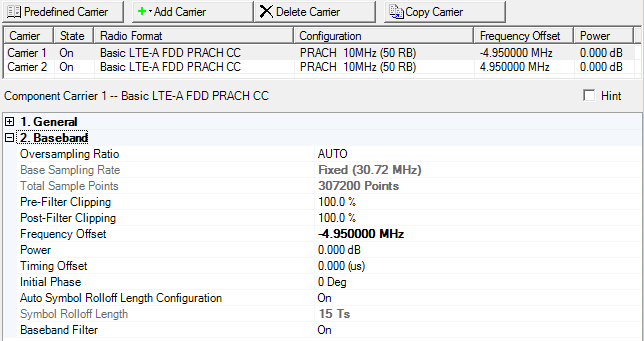
The Baseband table in the PRACH component carrier node enables you to set the oversampling ratio, pre/post filter clipping, power, frequency offset, initial phase, auto symbol rolloff length configuration, symbol rolloff length, and baseband filter.
The General parameters for the PRACH component carrier are described in General (Basic LTE FDD PRACH).
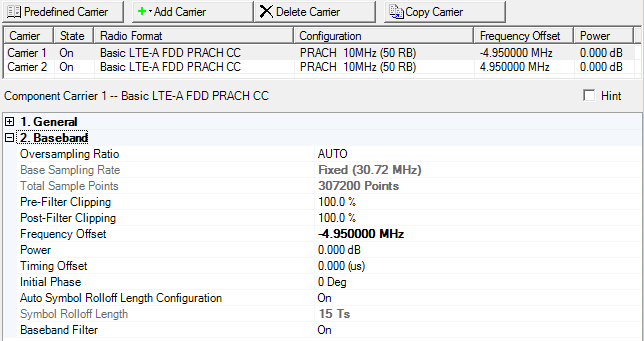
|
2. Baseband |
|---|
Choice: AUTO | 1 | 2
Default: AUTO
Double-click or use the drop-down menu to set the oversampling ratio.
If you select AUTO, the signal generator automatically sets an optimized oversampling ratio for the current setup.
Regardless of the System Bandwidth value, the setting for Auto = 1, and Base Sampling Rate = 30.72 MHz.
Base Sampling Rate, Oversampling Ratio, Total Sample Points, and Waveform Generation Length are related as follows. Total Sample Points = Base Sampling Rate (MHz) × Oversampling Ratio × 1000 × Waveform Generation Length (ms). See Base Sampling Rate and Waveform Generation Length.
Base Sampling Rate is a sampling rate without Oversampling Ratio and is a read only parameter. Base Sampling Rate, Oversampling Ratio, Total Sample Points, and Waveform Generation Length are related as follows. Total Sample Points = Base Sampling Rate (MHz) × Oversampling Ratio × 1000 × Waveform Generation Length (ms). See Oversampling Ratio and Waveform Generation Length.
Example: System BW = 5 MHz, Oversampling Ratio = 1 (Auto), Waveform Generation Length = 10 (ms) case: Total Sample Points = 7.68 (MHz) × 1 × 1000 × 10 (ms) = 76800 (Points)
Base Sampling Rate is based on System Bandwidth (BW) and is set as follows: System BW = 1.4 MHz, Base Sampling Rate = 1.92 MHz. System BW = 3 MHz, Base Sampling Rate = 3.84 MHz. System BW = 5 MHz, Base Sampling Rate = 7.68 MHz. System BW = 10 MHz, Base Sampling Rate = 15.36 MHz. System BW = 15 MHz, Base Sampling Rate = 23.04 MHz. System BW = 20 MHz, Base Sampling Rate = 30.72 MHz. For multi-carrier waveforms, the Base Sampling Rate = 30.72 MHz.
View the waveform length, displayed in points. This parameter is read only and its value is automatically calculated as follows: Total Sample Points = Base Sampling Rate (MHz) × Oversampling Ratio × 1000 × Waveform Generation Length (ms). See Oversampling Ratio, Base Sampling Rate, and Waveform Generation Length.
Range: 10.0 to 100.0%
Default: 100.0%
Set the clipping (limit) level of the I/Q waveform before filtering. (100.0% = no clipping)
Range: 10.0 to 100.0%
Default: 100.0%
Set the clipping (limit) level of the I/Q waveform after filtering. (100.0% = no clipping)
Default: 0.000000 Hz
Sets the frequency offset for the carrier relative to the signal generator’s frequency setting.
The range of the parameter is coupled to the Oversampling Ratio, the Base Sampling Rate, the System Bandwidth and the max ARB Sample Clock of the connected signal generator.
Frequency Offset is always editable, even if Auto Carrier Aggregation Configuration is on.
In the case (1) or (2), auto configuration is done for Frequency Offset and Cell ID.
(1) When any action "Add CC" or "Delete CC" or "Copy CC" or Change System BW is done and Auto Carrier Aggregation Configuration parameter is On.
(2) When Auto Carrier Aggregation Configuration parameter is changed to On from Off.
Auto configuration sets Cell ID same as Component Carrier Index.
If Auto Carrier Aggregation Configuration is set to off, auto configuration does not work.
Range: -60.000 to 20.000 dB
Default: 0.000 dB
Sets the power level in dB for the selected carrier in a multiple carrier configuration, relative to the power settings defined for the other carriers in the configuration.
You can ignore this parameter for single carrier configurations. In single carrier configurations, the amplitude of the signal is determined by the Amplitude setting in the Instrument node.
The carrier power level set with this parameter determines how the total RF power level (set with the Amplitude parameter in the Instrument node) is shared by the carriers in a multiple carrier configuration. The power, set in dB, is relative to the power, in dB, of the other carriers.
Example: Assume a two-carrier configuration with the RF power level set at -10 dBm in the instrument node. If Carrier 1 is set to 0 dB and Carrier 2 is set to 0 dB, then each carrier will be transmitted with the same power level. This means that each carrier will be transmitted at -13 dBm to maintain the total power output by the instrument at -10 dBm.
Range: 0.000 to minimum (waveform generation length - 1 ns or 10 ms - 1 ns) (us)
Default: 0.000 (us)
Specifies the length of timing offset. The maximum value of the range depends of Waveform Generation Length.
If Timing Offset cannot be divided by sampling period (1 / Base Sampling Rate / Oversampling Ratio), it is rounded to the nearest sample point.
Timing offset shifts the waveform relative to its original position and the Event 1 frame trigger marker signal. Each offset increment represents a period of time equal to the inverse value of the sampling frequency (see table below). As the waveform bit stream is shifted within a frame, the leftover bits wrap around to occupy the time between the original position and the offset value. This is advantageous in a multicarrier configuration because you can vary the timing offset of each carrier to reduce the probability of all carriers adding in phase and minimize the crest factor in the composite waveform. In a single carrier configuration, the timing offset has no effect on the crest factor, and therefore, should be set to 0.
|
Sampling Frequency |
Time Value per Offset Increment (1/sampling frequency) |
Channel Configuration (Bandwidth and Resource Blocks) |
|---|---|---|
|
1.92 MHz |
520.8 ns |
1.4 MHz, 6 RB |
|
3.84 MHz |
260.4 ns |
3 MHz, 15 RB |
|
7.68 MHz |
130.2 ns |
5 MHz, 25 RB |
|
15.36 MHz |
65.1 ns |
10 MHz, 50 RB |
|
23.04 MHz |
43.4 ns |
15 MHz, 75 RB |
|
30.72 MHz |
32.55 ns |
20 MHz, 100 RB |
|
30.72 MHz |
32.55 ns |
Multicarrier |
Range: 0 to 359 degrees
Default: 0 degrees
Sets the initial phase of the carrier.
Choice: On | Off
Default: On
Double-click or use the drop-down menu to turn the Auto Symbol Rolloff Length Configuration on or off. In most testing conditions, you should use Baseband Filter = On and Auto Symbol Rolloff Length Configuration = On to achieve a balance among ACPR, EVM, and narrow resource block spectrum performance. If this parameter is set to On, time window (Symbol Rolloff Length) is automatically set based on system bandwidth. See Symbol Rolloff Length.
Range: 0 to 400 Ts
Default: 30 Ts (5 MHz System Bandwidth)
Windowing is used in the Signal Studio for 3GPP LTE software to reduce spurious signal generation between symbols. Symbol Rolloff Length sets the windowing length in Basic Time Units.
Basic Time Unit (Ts) = 1/(15000 x 2048) seconds
The default value depends on the system bandwidth as shown in the table below:
|
System Bandwidth |
Default value of Symbol Rolloff Length |
|---|---|
|
1.4 MHz |
120 Ts |
|
3 MHz |
60 Ts |
|
5 MHz |
30 Ts |
|
10 MHz |
15 Ts |
|
15 MHz |
12 Ts |
|
20 MHz |
8 Ts |
If Auto Symbol Rolloff Length Configuration is set to on, this parameter is read only and its value is automatically set based on system bandwidth. Otherwise, the value can be changed. See Auto Symbol Rolloff Length Configuration.
Choice: On | Off
Default: On
Double-click or use the drop-down menu to turn the Baseband Filter on or off. In most testing conditions, you should use Baseband Filter = On and Auto Symbol Rolloff Length Configuration = On to achieve a balance among ACPR, EVM, and narrow resource block spectrum performance. See Auto Symbol Rolloff Length Configuration and Symbol Rolloff Length.